The Italian Football League: Serie A has decided to kick off its new season on August 17, 2024. With new talents and classic players in the lineup, the top 11 of the squad are ready for the long stretch of the season. Fans of the Serie A can easily watch the live games on the LG TV via CBS Sports channel.
How to Watch Serie A on LG TV Using Paramount Plus
CBS Sports has bought the streaming rights for Serie A 2024 league matches. By installing the Paramount Plus on LG TV, you can watch the live league matches of Serie A. To get started, sign up for a premium plan on Paramount Plus for $5.99/month or use your TV provider.
1. From the LG TV home screen, click on Apps/LG Content Store.

2. Go to the search and look for the Paramount Plus app.
3. Now, select the app from the grid and click on the Install button to get Paramount Plus on LG TV.
4. Open the installed app on your TV and tap on the Login button in Settings.
5. Now, the app will show two ways to login the app: On My TV and On the Web. Choose the desired option and proceed with the on-screen instructions.
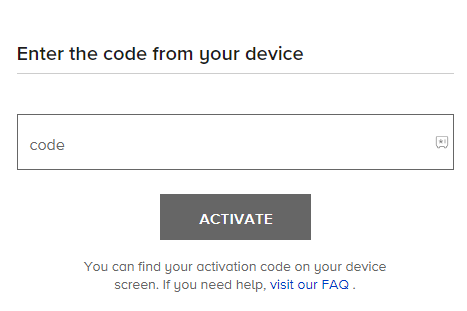
6. After activating, the app will load its home screen on the TV.
7. From there, go select CBS Sports and stream Serie A Live matches on your smart TV.
LG TV Tip! Install the CBS Sports app on LG TV to access the Serie A matches at your home in style.
How to Watch Serie A Globally on LG TV
The viable way to access Serie A matches on LG TV worldwide is via the Paramount Plus TV app.
The Paramount Plus channel is available for various regions around the world. Using this app, you can watch Serie A on your TV from any region of the world. However, if your region doesn’t support Paramount Plus, get a premium VPN network to access it on your TV.
For the best online protection and to easily bypass geo-restriction, I recommend NordVPN for your LG TV.
Other Ways to Watch Serie A on LG Smart TV
Apart from the Paramount Plus app, there are other services that offer the CBS Sports channel in their library. The following table will give you the streaming services that you can use to watch CBS Sports/Serie A matches on your TV.
| Streaming Services | Pricing | Download the App on LG TV | Official Website |
|---|---|---|---|
| YouTube TV on LG TV | $72.99/month | Get from LG Content Store | tv.youtube.com |
| Hulu on LG TV | $76.99/month | Get from LG Content Store | www.hulu.com |
| Fubo on LG TV | $79.99/month | Get from LG Content Store | www.fubo.tv |
By following the above-discussed methods, you can easily catch up on all the live events of Serie A matches on your TV. If you would like to know about the schedule table ranking, tournament player statistics, and more, visit the official Serie A website.
Furthermore, if you have any questions about the subject or anything else, visit my LG TV forum page.
FAQ
Yes. Get the LG Channels app on your TV, choose the CBS Sports channel from the library, and watch the Serie A 2024 games on your LG TV for free.
