Shudder doesn’t have an official app on the LG Content Store. However, all of Shudder’s content is available on the AMC+ app, which is available on the LG Content Store. AMC+ requires a subscription starting from $4.99/month. It also provides a 7-day free trial to its users. In this guide, you will learn how to watch Shudder on your LG TV via AMC+.
How to Watch Shudder on LG TV via AMC+
1. Power on and connect your LG TV to WIFI.
2. Go to the LG Content Store of your LG TV and search for the AMC+ app.
Note: The AMC+ app is available only for LG TVs running on webOS 3.5 and above.
3. Get to the app info page and click Install to download the app on LG TV.
4. Once it gets downloaded, tap Open to launch AMC+ on your LG TV.
Activate AMC+ to Stream Shudder
1. Launch the AMC+ app on your LG TV.
2. It will display an AMC Plus Activation Code along with the AMC+ activation website (https://www.amcplus.com/activate/).
3. Go to the activation website from any PC browser.
4. Enter your AMC+ account details and enter the activation code in the required space.
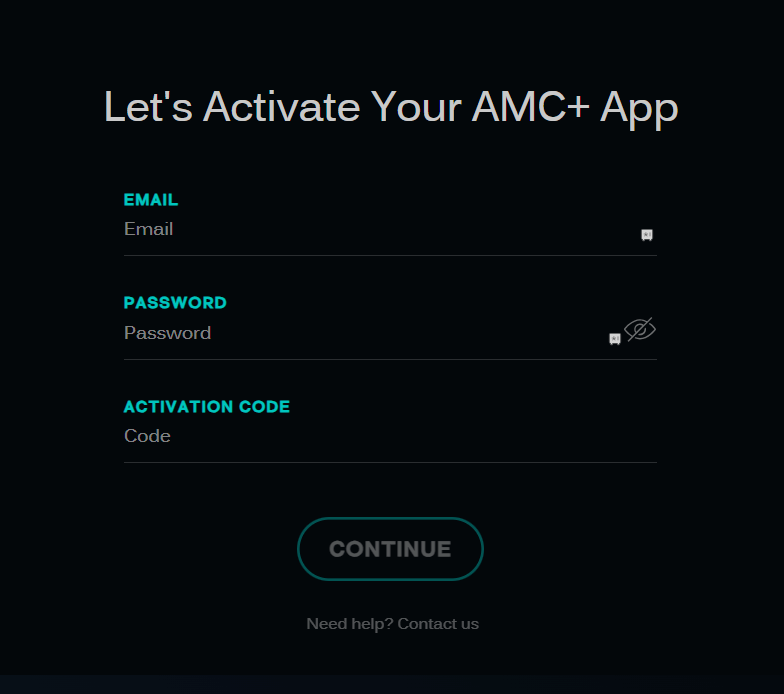
5. Click Continue to complete the verification procedure.
6. Once done, the AMC+ app on your TV refreshes and takes you into your account.
7. After this, search for Shudder content and watch it on your LG TV.
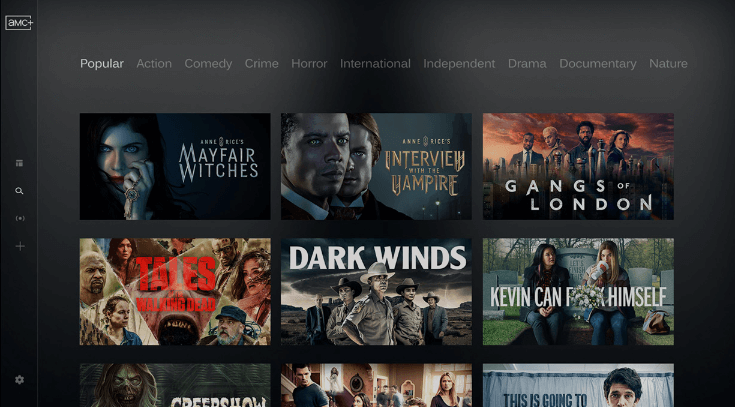
Other Ways to Watch Shudder on LG Smart TV
Besides installing the AMC+ app to watch the Shudder content, there are alternative ways you can follow to watch the horror content on your LG TV.
Stream Shudder on LG TV Via Cast
After getting the Shudder app on your iPhone or Android smartphone, you can simply use its Cast feature to display horror content on LG TVs easily. To do this,
Note: Before casting the content, make sure your LG Smart TV supports the built-in Chromecast feature.
1. Make sure to pair your LG TV and smartphone to the same WiFi network.
2. Pick up your smartphone and install the Shudder: Horror & Thrillers app from the App Store | Play Store.
3. After this, launch the Shudder app and sign in with your premium account credentials.
4. Then, play your desired horror content on the Shudder app and click the Cast icon from the playback screen.
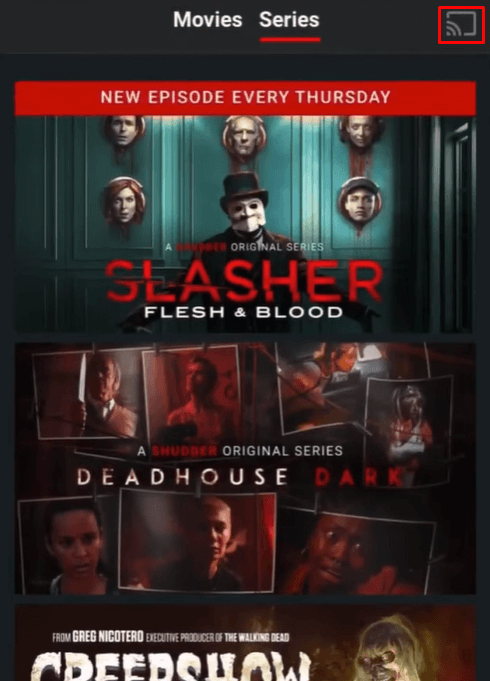
5. Finally, select your LG Smart TV from the list of available devices and pair it up.
Now, the Shudder’s horror content from your smartphone will be played on your LG TV’s big screen.
Watch Shudder on LG TV Via Streaming Apps
In addition to AMC+, there are other streaming apps that you can use to watch Shudder content. Some of the best apps to stream all the Shudder content on LG TV are mentioned below. These apps are available on the LG Content Store.
By following the above methods, you can watch Shudder content on your LG Smart TV. If you have any doubts about accessing Shudder, visit my forum page and get answers to your queries.
FAQ
Yes. If you’re an Amazon Prime Video subscriber, you can add Shudder as an add-on channel. Also, you can get a 7-day free trial if you’re a new subscriber.