If you have an IPTV playlist and are wondering how to stream its content, install the Smart IPTV app on your LG smart TV. Thus, you can easily watch Live TV, web series, movies, and more on your TV. By signing up for the one-time activation fee of €5.49, you can watch endless IPTV content with the Smart IPTV app.
Let’s see how to install and set up Smart IPTV on your LG Smart TV.
How to Install Smart IPTV on LG TV
Start by connecting your LG TV to stable WiFi, and then proceed with the installation steps mentioned below.
1. Switch on your LG TV using the remote controller.
2. Move through the home page and choose the LG Content Store tile or the Apps tile.

3. Next, hit on the Search icon on the app store and enter the keyword Smart IPTV.
4. Pick out the Smart IPTV app on the screen and choose the Install button to get the app on your device.
5. After downloading, open the app, activate your IPTV URL in it, and start streaming.
How to Activate Smart IPTV on LG TV
1. Launch the Smart IPTV app on your LG TV, and it will display the LG TV MAC address on the screen. Make a note of it.
2. After that, visit the activation website [https://siptv.app/activation/] of the Smart IPTV on a browser.
3. Enter the MAC address you have noted down on the website.
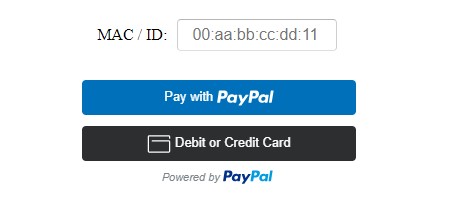
4. After inputting the MAC address, choose any payment method from the website.
5. Once done with the payment, you should click on the My List tab on the website.
6. Now, you have to enter the MAC Address again and the M3U URL of your IPTV provider on the web.
7. Next, click on the Send button available on the screen.
8. It notifies you with the pop-up of “1 URL added! Restart your App“.
9. Re-launch the Smart IPTV app on your TV.
10. Now, you can start streaming the IPTV content on your LG TV.
To safeguard your privacy while streaming IPTV on LG TV, you need a VPN connection. With lots of VPNs available on the LG Content Store, you can install NordVPN on LG TV for better protection.
Screen Mirror Smart IPTV from Android Phone to LG TV
Besides the direct procedure, you can also try alternative methods to access Smart IPTV on your LG TV. One such method is screen mirroring. Let’s see the process of how to screen mirror the Smart IPTV app to your smart TV.
Note: As a pre-requisite, you must connect your LG TV to a WIFI and your Android mobile to the same network.
1. Download the real Smart IPTV APK file on your Android phone/tablet and install it.
2. Open the app on your smartphone and follow the setup process.
3. Once done with that, play any content on the IPTV Player app.
4. While the video running on your mobile, scroll down the Notification Panel and hit the Cast icon on your Android.
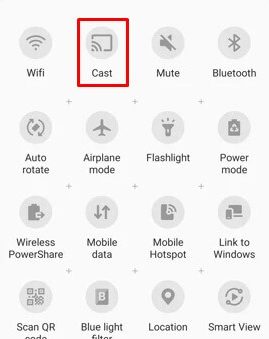
5. From the list of active devices displayed on your mobile, choose your LG TV.
6. Now, the selected media content will be displayed on your LG Smart TV for streaming.
Upon following any of the methods above, you can stream any M3U-supported IPTV provider on your LG Smart TV. If you encounter any issues while playing the app, simply restart your LG Smart TV and fix your internet connection to solve the problems.
If you need any help with the review or clear your queries about IPTV, visit my forum page for answers.
