Stan app is going to be a great addition to your LG TV if you are looking for a premium service to access popular movies, TV shows, and sporting events.
To provide wholesome entertainment to users, Stan offers popular movies, exclusives, originals, and a lot more in its library. By offering a cheaper subscription starting from $12/month, you can access a whole lot of entertainment at home. With Specific Sports Addon for $15/month, you can catch up on all live events of your favorite sporting events.
If you like to get Stan on your smart TV, then here is how to do it.
How to Install Stan on LG Smart TV
To download Stan on your LG Smart TV, you must have a webOS version of 2.0 or above.
LG TV Tip! Stan is only available on Australian grounds. So, if you’re trying to stream it in the USA or from other regions, then get NordVPN on your LG TV as a start.
- Power on your LG TV and go to the home screen.
- Click on Apps/LG Content Store and look for Stan.

- From the results, choose the Stan application and click on the Install button to get it on your LG Smart TV.
- After downloading, open the app and finish the setup to access its content on your big screen.
How to Use Stan on LG TV
To unlock the premium library of Stan, you must log into your Stan subscription on the TV app.
- Open the Stan app and click on the Log In button from the pop-up. If you can’t find it, go to the App Settings.
- The pop-up will show two methods of signing into the app. Along with it, a passcode and a website URL to activate your Stan account on TV.
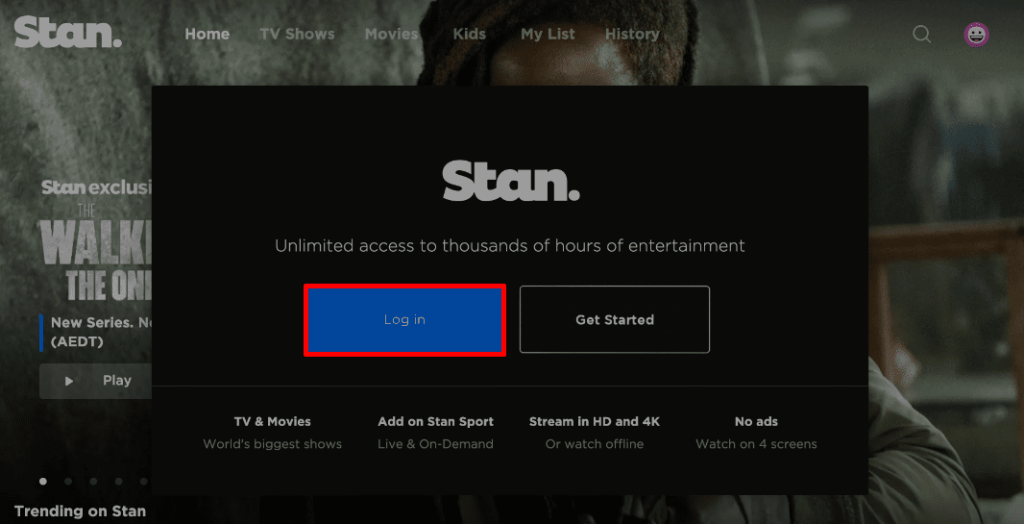
- If you choose the Login With Your Remote option,
- Enter the login credentials of your subscription using the TV keyboard.
- If you like to go with the other way,
- Open a browser on your preferred device and visit the Stan activation website.
- Enter the code you saw on the TV pop-up into the website and hit the Activate button.
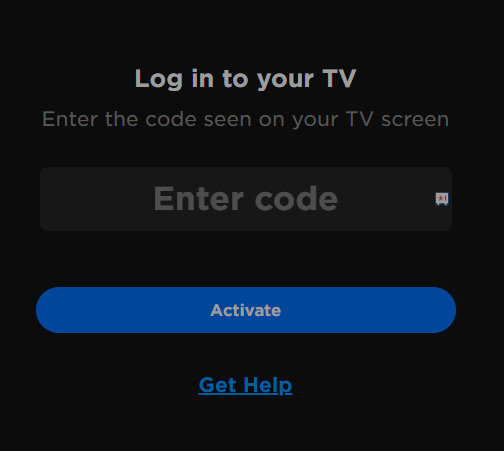
- After following any method from above, you can successfully log in to your account and watch Stan on your TV.
Alternative Methods to Watch Stan on LG TV
If you’re a NetCast user or a user who has no space in the TV memory, then you can try these alternatives to watch Stan on your TV.
Cast/AirPlay Stan Mobile App
By downloading the Stan mobile app, you can easily cast its content on your smart TV in no time.
- Connect your LG TV to a WIFI and your mobile to the same WIFI network.
- If you own an iPhone, then enable AirPlay on LG TV.
- Download the Stan app from App Store | Play Store and log into your account.
- Now, play any content from the app.
- From the playback screen, click on the Cast/AirPlay button.
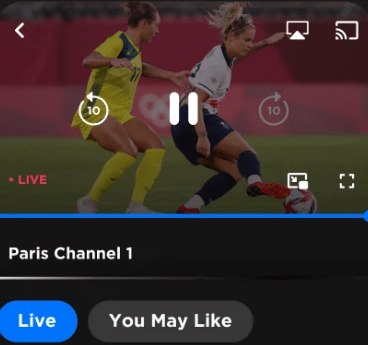
- Choose your LG Smart TV in the next step and finish the process.
By doing this, you can access Stan on your LG TV easily without installing the app on the TV.
Access Stan Via Streaming Devices
The next option you can go for is streaming devices. Besides Smart TVs and mobile phones, Stan is available on various streaming devices and platforms. By purchasing a streaming device and setting up with your LG TV, you can watch the Stan app in no time.
Some of the streaming devices that you can purchase to watch Stan are as follows.
- Apple TV
- Android/Google TV
- Fetch TV
- Foxtel IQ
- Telstra TV
- Hubbl
- Firestick
These are some easy and promising methods you can use to watch Stan on your smart TV. Besides this, if you find the Stan app not working or need help with the setup process, visit my community forum for help.
