Are you wondering why you see a red or white light below the screen of your LG TV? This denotes that your LG TV is in Standby Mode. It is available on every LG webOS, OLED, and NetCast model by default. Read the section discussed here to learn what standby mode is and how to turn it off.
What Is LG TV Standby Mode?
Standby Mode is a built-in feature that is available on every high-end LG Smart TV by default. Its main use is to put your LG TV to sleep when it is turned off, but it doesn’t totally turn off your TV.
This will come in handy to conserve electricity and make your TV turn on faster.
How to Turn On/Off Standby Mode on LG Smart TV
When your TV is in standby mode, the LED indicator will light up. If you think this is not helpful or a little disturbing, you can easily turn it off with the instructions below.
- LG webOS 6.0 and Above: Press Settings button → All Settings → Select General Tab → Click on System → Additional Settings → Toggle off the Standby Light.
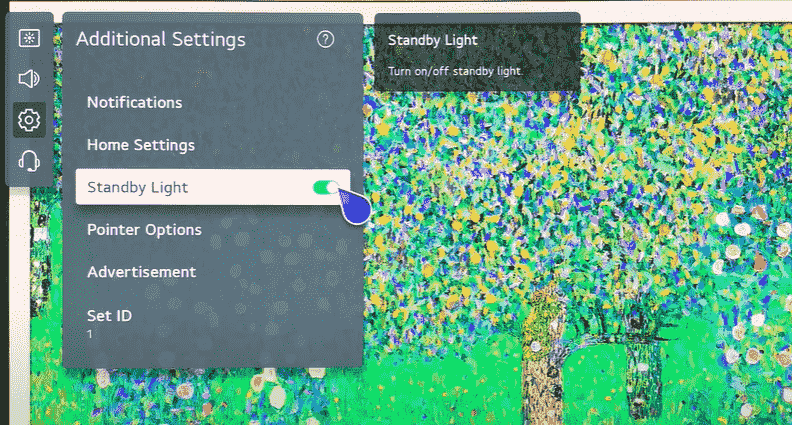
- LG webOS 5.0 and Below: Open Settings → All Settings → General → Select Additional Settings → Turn off Standby Light toggle.
- LG NetCast TV: Go to Menu or Settings → Choose Option on TV → Select Standby Light → Choose Off → Done.
If your LG TV remote is missing, and wondering how to turn off standby on your LG TV? You don’t need to worry. By using the LG TV Remote app (LG ThinQ), you can easily convert your phone into a secondary remote. With this in hand, you can easily turn off the Standby feature of your LG TV in no time.
Once you disable the Standby feature, you can turn off your LG TV completely, as it is meant to be. You can also easily stop the LG TV from entering standby mode or getting stuck in it.
Further, if you have any questions regarding the subject or LG TV, check out my LG TV forum page and post a question. I’ll review your queries and give you the best suggestions for fixing your problem.
FAQ
Restart your LG TV, turn off the standby feature, and check the power cable to fix the LG TV stuck on standby issue.
To prevent your LG TV from going into sleep mode, go to All Settings and click on the Device Self Care option. Then, go to Energy Saving and click on the Auto Power Off option. Then, choose Off.
If your LG Smart TV is on standby, the power consumption is around 0.5W.