If you wish to stream underrated movies, TV shows, and more, you can install STARZ on your LG TV. With a subscription starting from $5.99/month and cable TV support, this is a budget-friendly service you can choose for your entertainment. With the STARZ app available on the LG Content Store, you can easily install it on your TV and stream its content at home.
To know more about setting up STARZ on your TV, go through the headings discussed below.
How to Install STARZ on LG Smart TV
To install the STARZ app on your LG Smart TV, your TV webOS version should at least rank from 3.0 or above version.
- With your LG TV turned on, go to Apps/LG Content Store.

- Select Search Magnifier and type Starz.
- Choose the app from the TV screen and click Install on the screen to download the STARZ app on your LG Smart TV.
How to Log into STARZ on LG TV
After installing the STARZ app, you must log in using your STARZ subscription or cable TV provider to stream the app content. The following list shows you how to do this.
- Launch the STARZ app on your TV and click the Log In button that appears on your TV.
- Next, tap on the Get Code option to receive the passcode and activation URL on your TV.
- Now, open a browser on your mobile/PC and visit the STARZ app activation website.
- If you have a Cable TV Provider with you,
- Click on Log In With TV Provider on the website.
- Then, enter the passcode you saw on the TV on the website.
- Next, go through the on-screen prompts and enter the cable TV credentials on the app to finish the process.
- If you have purchased a STARZ subscription,
- Enter the login credentials in the respective field.
- Then, enter the passcode you see on the TV app into the website and hit Submit to finish the login process.
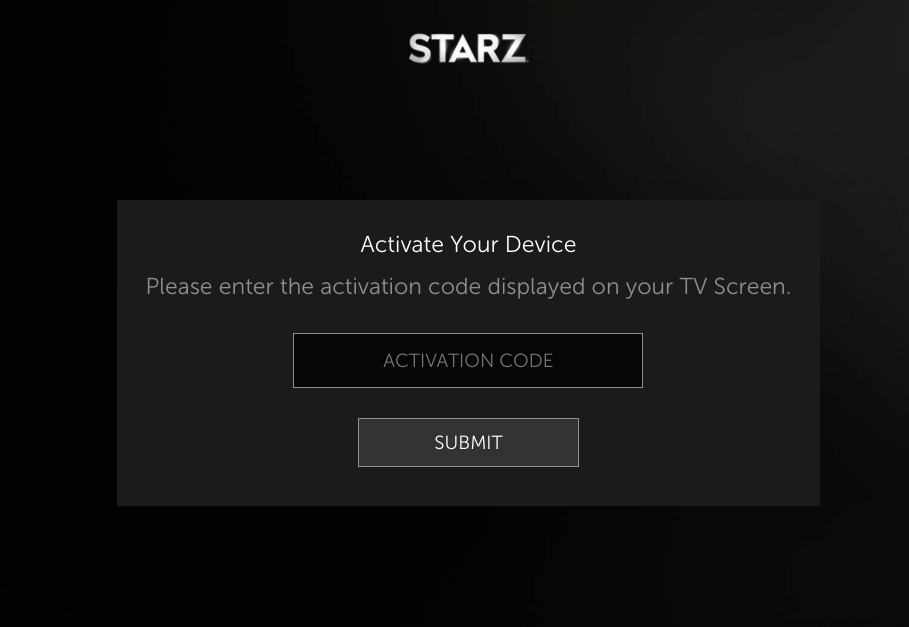
- After the login is done, the STARZ app on your TV will refresh a moment and go to the home screen. Now, choose any content from the app and start streaming.
How to Cast/AirPlay STARZ on LG TV
Besides installing the TV app, you can stream STARZ on your LG TV by using the Cast/AirPlay feature of your smartphone. To go through this alternative, you have to connect your LG TV to a WIFI first. Then, you should connect your smartphone to the same network as your TV. If you’re an iPhone user, then you should enable AirPlay on LG TV as an additional step.
Once you are done with this, follow the steps listed below to start Cast/AirPlay STARZ on your TV.
- Download the STARZ app from Play Store | App Store on your mobile.
- Open the app and finish the login process.
- Now, play any content from the STARZ app.
- From the playback screen, you will find the Cast/AirPlay icon. Click it.
- Now, you should pick out your LG Smart TV from the active devices.
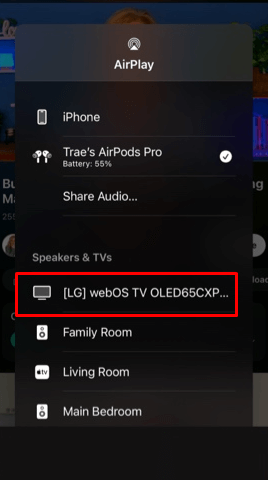
- Upon doing this, the selected media content will now preview on your LG TV big screen.
The above-discussed methods are some of the best methods you can use to access STARZ on your LG TV.
If you find any issue following up with the methods discussed here, come to my community forum for further help.