STV Player brings the best of Scottish channels directly to your LG TV, offering a rich selection of shows, news, and live broadcasts. It is compatible with LG TV webOS 3.5 or later models. Enjoy your favorite STV programs with high-quality streaming and catch up on missed episodes at your comfort.
This guide shows you all the possible ways to install, activate, and stream the STV Player on your LG TV.
Note: STV Player is exclusively accessible to viewers in the UK. To watch its content from other locations, you can use a trustworthy VPN such as NordVPN to bypass geo-restrictions and stream globally.
How to Install STV Player on LG TV
STV Player is a streaming service that offers a mix of free (ad-support) and premium content. For an ad-free experience, subscribe to their premium plan, starting at €3.99 per month. Visit STV’s official website to take advantage of a 7-day free trial with your initial subscription.
1. Boost up your LG TV by pressing the Power button.
2. Access the Home Screen and navigate to the Apps or LG Store Content section.
3. Select the STV app and click on the Search magnifier.
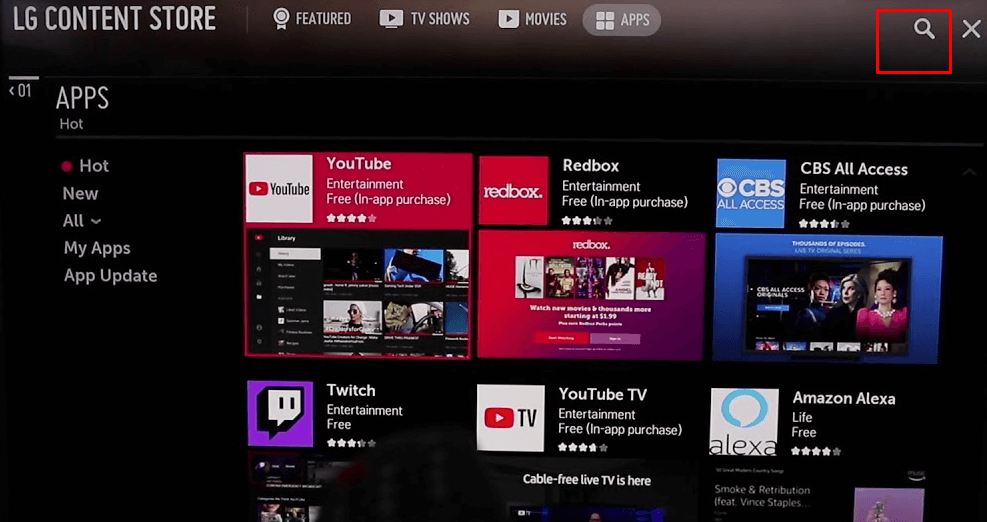
4. Type STV Player using the on-screen keyboard.
5. Choose the app from the recommendation and hit the Install button.
6. Stay for a while to complete the downloading and add the app to your LG TV Home Screen for a quick launch of the app.
How to Activate STV Player on LG TV
Activating the STV player on your TV is necessary to unlock the entire content collection and stream without any interruptions.
1. Open the app on your TV screen, then overview the Privacy Policy and click on the Accept button.
2. Select Continue to STV Player and you will see 2 options either email or activation code to activate the STV app on your TV.
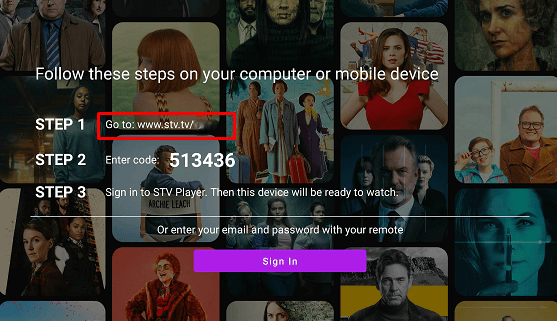
3. Select the Sign In option to directly access the player by entering the required STV account credentials.
4. On the other hand, if you choose the Code method, a 6-digit code will display on your TV.
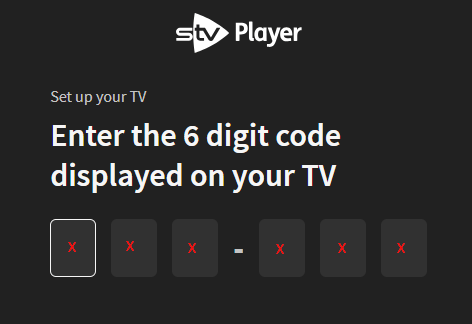
5. Go to the STV Player Activate website [www.stv.tv].
6. If you are already logged into the STV website, it will take you directly to the Activation page. If you aren’t signed in, you’ll be prompted to log into your STV account or create a new one if you don’t have one yet.
7. Enter the Activation code shown in the necessary space and click on the Continue button. Wait for a few minutes to receive a message on TV to complete the process.
Alternative Ways to Stream STV Player on LG Smart TV
If you don’t have enough space to install the STV Player on your TV, don’t worry. There is an alternative solution. You can use the Cast/AirPlay feature to stream the content from your smartphone to LG TV. Most importantly, attach your smartphone and TV to a single Wi-Fi connection.
How to Cast STV Player to LG TV
1. Foremost, install the STV Player app on your Android phone from the Play Store.
2. After the installation, launch the app and Sign In with your STV account credentials.
3. From the Home tab, head to the content library, then choose and stream your desired content.
4. Now, look for the Cast icon at the top of the screen and select it.
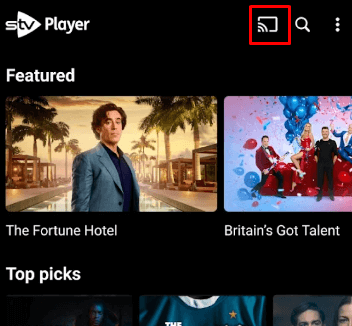
5. Choose your TV device from the shown list and wait for a while.
Once the devices are paired, your chosen content will begin to stream on your TV.
How to AirPlay STV Player to LG TV
If you prefer to mirror the content from your iPhone, it is crucial to activate the AirPlay on your LG TV. Following that, make sure to attach the devices iPhone and TV to the same Wi-Fi.
1. Download the STV Player app on your iPhone from the App Store.
2. Once the installation is completed, open the app on your iPhone and Sign In to your existing account.
3. Launch the Home page, search, and stream your favorite content.
4. Tap on the AirPlay icon, which is located at the playback bar.
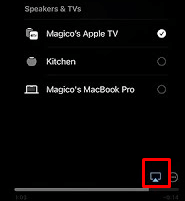
5. Pick your LG TV device name from the device recommendations.
6. After a few whiles, your selected content will start to stream on your TV’s big screen.
Explore the above options to stream your favorite Scottish shows and live broadcasts on your LG TV. For further assistance and to share your experiences, join my online forum, where you can find guidance and solutions to improve your TV viewing experience.
FAQ
This might be the connectivity issue with your TV. Ensure that your LG TV is connected to a stable Wi-Fi connection for seamless streaming.
