Are you hosting a party with your friends and family? then Karaoke is the best part of the fun. If you’re willing to set up a new Karaoke setup at home, then you can install The Karaoke Channel app on LG Smart TV.
By signing up for the base plan for $9.95/month, you can access unlimited songs and record your songs with ease. But by signing up for the annual plan of The Karaoke Channel for $99.95 from the website, you will get 2 microphones and a USB mixer for your Karaoke session.
Follow the guide discussed here to set up The Karaoke Channel on your Smart TV.
How to Install The Karaoke Channel on LG TV
If you own a NetCast or a webOS TV model, then follow the steps below to install The Karaoke channel app on your LG TV.
webOS TV
1. From the home screen of your LG TV, click on Apps/LG Content Store.

2. Then, click the Search icon on the app store and type The Karaoke Channel on the search.
3. Upon searching, pick out the app from the results and click on the Install button.
4. Open the app, log in with your account, and start the Karaoke session on your LG TV.
NetCast TV
1. Power on your LG TV and go to the home screen. From there, click on Premium Apps.
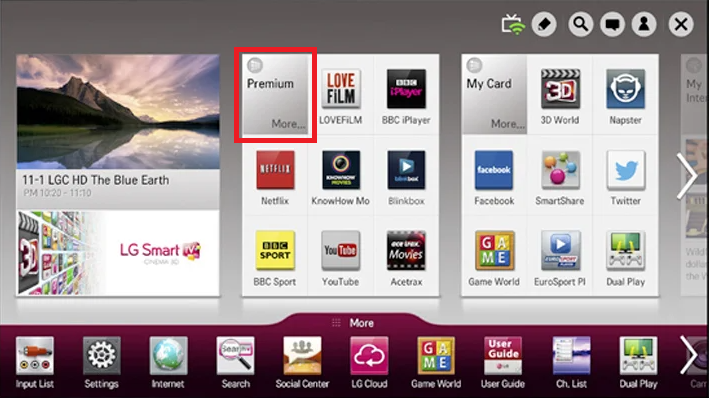
2. From the list, choose The Karaoke Channel and hit Install.
3. Once the app gets downloaded, open it and set it up to start singing your favorite song in Karaoke at home.
How to Set Up The Karaoke Channel App on LG Smart TV
To sing your favorite song with The Karaoke Channel App, you need two things.
- Strong WIFI Network: For seamless connectivity.
- External Mixer: To mix your vocals within the song you choose.
1. First, connect your LG TV to a WIFI network. Next, connect your external mixer with the microphones to your LG TV.
2. Open The Karaoke Channel App on your TV and click on the Login button.
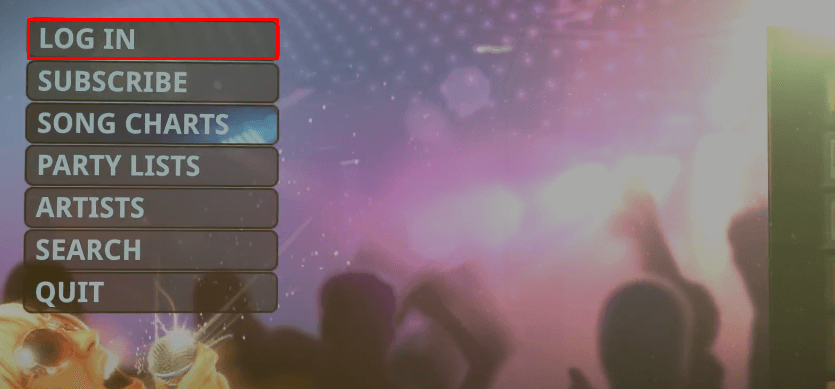
3. Enter the login details on the app and log into your account.
4. Choose any song from the Song Charts, Party Lists, or Artists category.
You can see the song lyrics display on your TV. Start singing the lyrics and enjoy Karaoke with friends.
After setting up the app, if you find any slight lag in the sync or the song is not playing, restart your LG TV or fix the internet connection to fix the problem. If this troubleshooting doesn’t work, then take a picture of the issue and post it on my LG TV forum. I will go through your problem and offer you a solution.