If you want to watch Hockey, Soccer, the WNBA, F1, and many other sporting events on your LG TV, install the TSN app from the LG Content Store.
TSN is a Canadian-based streaming service that allows users to watch multiple sporting events and related entertainment. With a standalone subscription of $19.99/month and support for Cable TV integration, it is the best streaming app to get on LG TV for your sporting needs.
If you would like to enjoy the TSN content on your big screen, then get into this section for more details.
FYI! You can access the TSN app only in Canadian regions. However, if you wish to stream it outside Canada, then get NordVPN on your LG TV.
How to Install TSN on LG Smart TV
LG TV users who have a webOS version of 3.5 or higher can install the TSN app from the LG TV Content Store.
- With your LG TV turned on, open the Apps/LG Content Store.

- Go to the Search field and type TSN on the LG Content Store.
- Select the app from the grid and click on the Install button to get the TSN streaming app on your LG Smart TV.
- After installing, open the app and log into your account to start streaming TSN content on your TV.
How to Activate TSN on LG Smart TV
To watch TSN content on your LG TV, you must log in with your TSN account or via your cable TV provider. If you don’t know how to do this, then here are the steps you should follow.
- Open the TSN app on your TV and click on the Sign In button.
- You will get an activation code and a website URL on your TV screen. Make a note of it.
- Now, open a browser on your PC/mobile and visit the TSN app’s activation website.
- The website will offer you methods for activation via cable TV or TSN subscription.
- If you have a TSN subscription, then enter the credentials on the web page and click Continue.
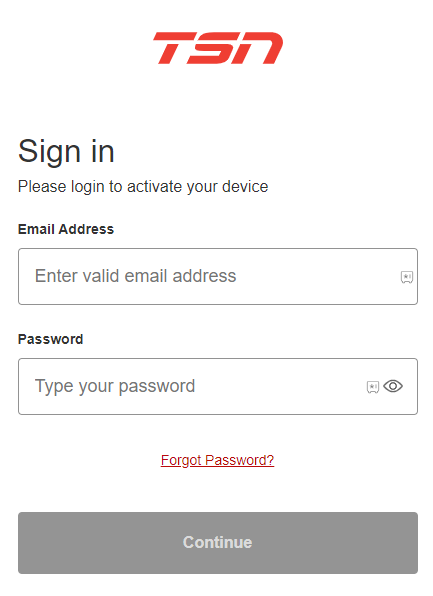
- If you’re a cable TV user, then click on Sign in Through TV Provider on the website.
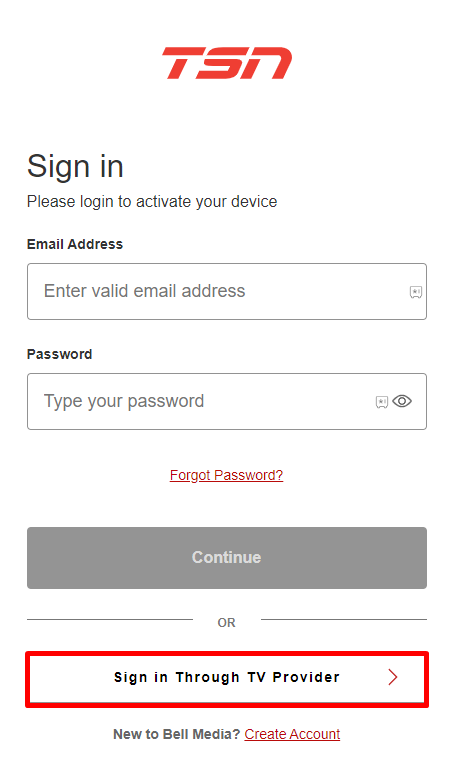
- Select your TV provider from the grid or search it on the page.
- Next, enter the cable TV credentials on the website and finish the activation process.
- After the activation is done, you can access the TSN library on your LG TV with ease.
How to Cast and AirPlay TSN on LG TV
This heading is one of the alternatives you can follow to stream TSN without installing the app on your TV. By using the Chromecast and AirPlay functions of the TSN mobile app, you can cast its content to your TV via mobile device. To make this work,
- Connect your LG TV to a WIFI network. Similarly, connect your mobile phone to the same network as the TV.
- iPhone users must enable AirPlay on LG TV to carry out this process.
- Now, install the TSN from the Play Store|App Store and finish the setup process.
- Choose any content from the app and play it on your mobile.
- From the media screen,
- Android: Click on the Cast icon.
- iPhone: Hit the Cast Icon and choose AirPlay or Bluetooth.
- In the next step, choose your LG Smart TV from the active devices.
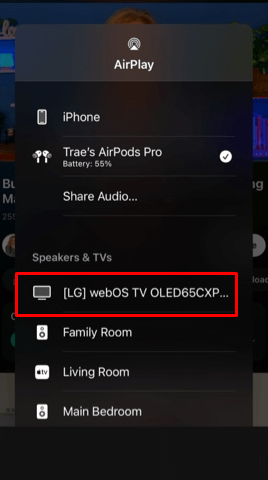
- By doing this, you can view the TSN content on your TV from your mobile.
By following the primary or secondary method, you can stream TSN on your LG TV in no time. While working out the above methods, if you encounter any difficulties or want more valuable insights on the subject, visit my LG TV forum.
