Being a popular educational platform on the internet, Udemy has gained the attention of various students and individuals. By installing Udemy on your devices, you can easily learn any desired course you need from the field experts. Although the service is available on multiple platforms, the Udemy app is not available at the LG TV Content Store.
However, if you wish to watch Udemy on LG TV, then here are some alternative methods you can try on.
How to Cast/AirPlay Udemy on LG TV
To watch the Udemy educational videos on your LG TV, you can use the Cast/AirPlay support of the app from your mobile. To make this work,
- Connect your LG TV to a WIFI Network and your mobile to the same network.
- Next, enable AirPlay on LG TV. (Only for iPhone & Mac PC).
Cast/AirPlay Udemy Via Mobile
- Download the Udemy mobile app from Play Store | App Store and log into your account.
- Choose a course video you want and play it on your mobile.
- Now, from the app’s media player, click on the Cast/AirPlay icon on your mobile device.
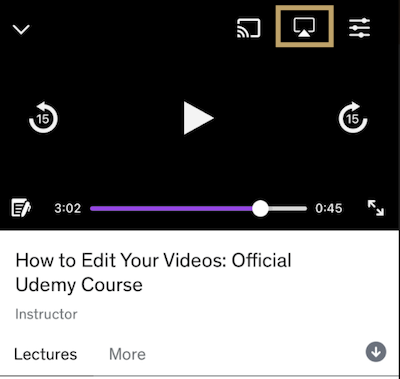
- In the next step, choose your LG Smart TV from the pop-up.
- Now, you can watch the selected video of Udemy on your LG TV big screen.
Screen Mirror Udemy via PC
- Visit the Udemy website (https://www.udemy.com/) and log in with your account.
- Choose any video from your learning and play it on your PC.
- Now, on your Windows PC, press the Windows + K keyboard shortcut keys.
- For Mac, click on Control Center and choose Screen Mirroring.
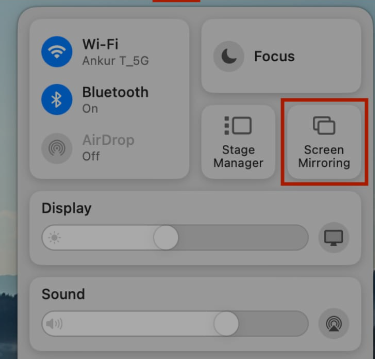
- Now, a pop-up will show up on your PC. From there, choose your LG Smart TV.
- After this, the selected video content will now preview on your LG TV.
How to Fix Udemy Chromecast Not Working on LG TV
Most Udemy users have complained that the Udemy Chromecast/AirPlay is not working when screening. If you find this issue while trying it out, then here are some troubleshooting measures you can try to fix it.
- Troubleshoot your WIFI network
- Keep your WIFI router closer to the TV
- Maintain device proximity while chrome casting/AirPlay
- Restart your LG TV
- Clear cache on LG TV
Upon following these fixes, you can solve the Udemy AirPlay not working and casting problems on your smart TV. While reading the review, if you have any queries, please create a questionnaire on my forum page.