Are you an LG TV user who recently subscribed to a Vidgo TV subscription? Then, you should know that the Vidgo TV app is not available on the LG TV Content Store. In this case, screen mirroring is the only way you can access its services on your big screen. Using the Vidgo mobile app and web version, you can screen mirror its content from your mobile/PC to your LG TV.
Best Ways to Stream Vidgo on LG TV
To screen mirror Vidgo on your LG Smart TV, you have to make sure to do the following requirements:
- Connect your LG TV to a WIFI and your casting devices to the same network.
- If you’re using an iPhone or Mac device for screen mirroring, then you should enable AirPlay on LG TV.
How to Screen Mirror Vidgo to LG TV Via Mobile
1. Download the Vidgo mobile app from the Play Store | App Store.
2. Open the installed app and enter your login credentials.
3. From the home screen of the app, choose any content and play it on your mobile.
4. While the content is running, do the following.
- In your Android mobile, open the Notification Panel and click on the Cast icon.
- On your iPhone, go to Control Center and select the Screen Mirroring button.
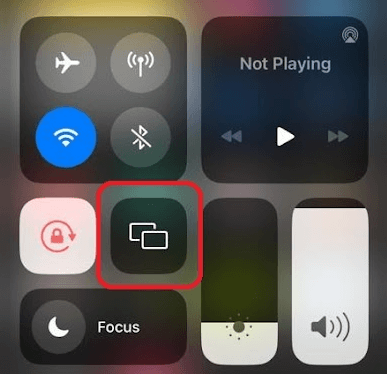
5. Doing this will open a pop-up with a list of active devices. In there, choose your LG Smart TV.
6. Now, you can access the Vidgo mobile app contents on your smart TV screen.
How to Screen Mirror Vidgo to LG TV Via PC
1. First, open a browser on your Windows or Mac and visit Vidgo’s official website.
2. Click on the Login button on the web page and enter your Vidgo subscription details.
3. Now, from the website, choose any content you need and play it on your PC.
4. While the video is running, press the keyboard shortcuts Windows + K on your Windows PC.
5. If you own a Mac, then select Control Center from the menu and click on Screen Mirroring.
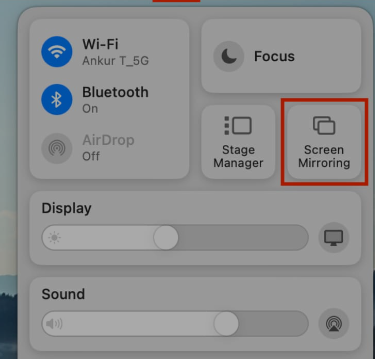
6. You will see a list of devices appear on your PC. From that list, choose your LG Smart TV.
7. Now, you can screen mirror Vidgo on your smart TV using your PC.
Following these methods, you can easily access Vidgo on your TV without the need for a native application. To avoid any issues while screen mirroring, make sure to keep the casting devices closer to the TV and use a strong WIFI network. If you have any more queries regarding the subject, you can visit my LG TV forum page for help.