Are you missing your LG TV remote and wondering how to power on your TV? Then, you can use the physical Power button on your TV. With the power button of the LG Smart TV, you can easily turn on your TV. The upcoming review will help you find the power button on your LG TV in detail.
Is the Power Button Available on All LG TVs?
Every LG Smart TV, from the older to the latest version, has a physical power button. However, the location of the power button differs according to the design and model.
If you own an LG non-smart TV model, the power button is on the front panel of the TV. In some older variants, the Power button is on the side or back of the TV body.
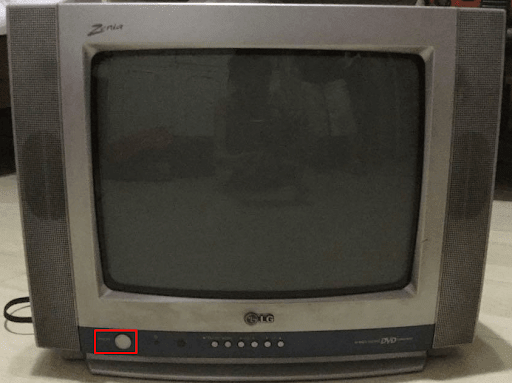
LG Smart TV users who have NetCast or webOS models can find the Power button at the front bottom of the TV. (Below LG Logo)
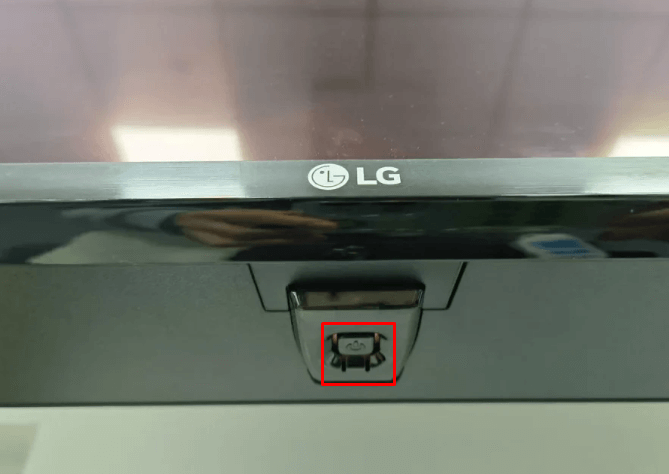
You can press the power button once to turn on your LG TV without a remote control. Again press the power button once to switch it off.
Perks of Using the LG Smart TVs Power Button
Every user thinks the Power button’s function is to turn on the LG TV. Besides this, the power button can do a lot of things you may not know of. Let’s look at the functions that your LG TV power button offers you.
- You can use the Power button to restart your LG TV. Restarting the TV will benefit you by making your TV’s functioning smoother.
- If your LG TV remote controll stopped working/lost, then you can use the Power button to turn it on and even change channels on the LG TV without a remote.
- Using the Joystick power button, you can easily adjust the volume and change input on the LG TV.
- You can use the Power button on your LG TV to troubleshoot any issues on your TV.
These are some beneficial things that you can perform with the LG TV power button. If you wish to control your LG TV without a remote, then the power button will help you achieve it.
Is Power Button Not Working on LG Smart TV – What’s Next?
Sometimes, the Power button on your LG TV might not work for your command. At this time, you may find it hard to power on your TV or control your TV without a remote. However, there are some fixes and alternative methods you can try to bypass this issue on your LG TV. The following fixes you can try to resolve the Power button not working on LG TV are,
- If the Power button is stuck on your TV, then simply wiggle it or clear any debris to make the button work again.
- If the power button is beyond repair, you can use the LG ThinQ remote app as a secondary remote control for the TV.
- You can buy and program a universal remote to your LG TV and use it as an alternative to power on your LG TV without the original remote.
When trying out the fixes and alternatives, if you are unsatisfied, then you can contact LG Customer Service to fix the power button on your LG Smart TV.
If you need any help with an LG Smart TV or something related to it, come visit my LG TV forum and post a questionnaire about it.