Do you like Women’s Basketball? Then, you can catch up on the WNBA 2024 season tournament at home. With the tournament halfway through, you can access the post and upcoming live matches on your TV. To watch every live game of WNBA on your LG TV, you need to sign up for a streaming service or CBS Sports app.
For a detailed overview of how to watch WNBA on LG TV, go through the review I discussed here.
How to Stream WNBA on LG TV Using CBS Sports
Since the WNBA app is not available on the LG Smart TV Content Store, you can use CBS Sports as an alternative. By installing and activating the CBS Sports app on LG TV, you can watch the WNBA matches easily on your TV.
1. Power on your LG TV and click on the Apps/LG Content Store.

2. From the Content Store, type CBS Sports and search the app.
3. Click on Install button on screen and get CBS Sports on LG TV.
4. Now, open the app on your TV and select the Login button to receive the app activation code.
5. After you get the code, visit the CBS Sports Activation website on your mobile/PC.
6. Enter the code you received on the website and click on Next.
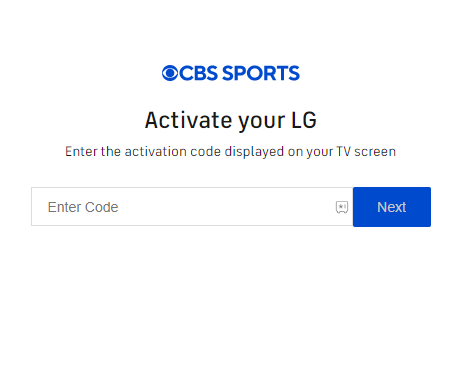
7. Now, type in the login details of your CBS Sports on the website and finish the login process.
8. After the setup is done, go to the CBS Sports app and play WNBA matches on your LG Smart TV.
How to Cast WNBA App on LG Smart TV
If you wish to access the original WNBA app on your LG Smart TV, then you can Chromecast its mobile app to your TV. With the WNBA mobile app supporting Chromecast, you can easily cast its content from mobile to TV even without the need for a TV app.
1. Connect your LG TV to a WIFI and your mobile phone to the same network.
2. Download the WNBA mobile app and log in with your account. (Play Store | App Store)
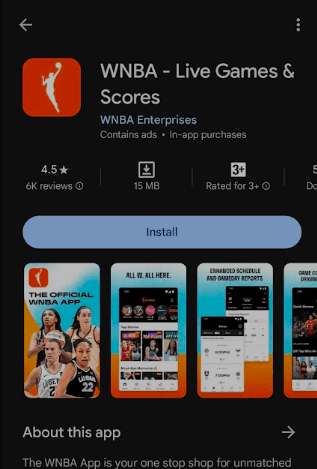
3. Now, play any content from the app.
4. Click on the Cast icon displayed on the media player of the app.
5. From the devices, select your LG Smart TV.
6. Now, you can access WNBA matches on your smart TV via mobile phone.
LG TV Tip! Currently, the WNBA app doesn’t offer AirPlay functionality to their mobile app.
Alternative Ways to Access WNBA on LG Smart TV
If you don’t have a cable TV provider to access CBS Sports, you can switch to streaming services. With the WNBA match broadcasting on ESPN, Fox, and other channels, you can access its channel via a streaming service.
The following table will give you complete details of the streaming services that broadcast WNBA matches.
| Streaming Services | Pricing | Download the App on LG TV | Official Website |
|---|---|---|---|
| ESPN on LG TV | $10.99/month | Download the app from LG Content Store | www.espn.com |
| Prime Video on LG TV | $8.99/month | Download the app from LG Content Store | www.primevideo.com |
| Sling TV on LG TV | $40/month | Download the app from LG Content Store | www.sling.com |
| YouTube TV on LG TV | $72.99/month | Download the app from LG Content Store | tv.youtube.com |
Using these streaming services, you can easily watch the live WNBA matches on your smart TV. If you want to stream the live WNBA matches on your mobile, sign up for the WNBA pass for $12.99/month from the website.
Furthermore, if you have any queries regarding the subject, please contact me on my LG TV forum.
FAQ
Yes. Using the LG Channels app, you can access the CBS Sports HQ channel and access WNBA for free.