Are you an IPTV user who is looking forward to installing Xtream IPTV on your LG TV? Then, you should know that the Xtream IPTV Player app is not available on the LG TV Content Store. However, if you still wish to use the IPTV player on your LG TV, there are some alternative methods you can try.
To acquire all the features of the Xtream IPTV player, sign up for its premium ($3.99 – $39.99) from its official website.
How to Screen Mirror Xtream IPTV Player to LG TV
The only alternative to streaming IPTV on your TV using the Xtream IPTV Player is screen mirroring. To do that, first, connect your LG TV to a WIFI and your casting mobile to the same network. If you’re an iPhone user, then you should turn on the AirPlay feature on LG TV.
Once done with the prerequisites, follow the steps to screen mirror the Xtream IPTV Player on LG TV.
1. Download the Xtream IPTV Player on your mobile with respective app stores (Play Store/App Store).
2. Launch the app and enter your IPTV credentials in it.
3. Now, play any content you desire on the IPTV player app.
4. With the video running on the mobile, do the following:
- Android users: Pull down the Notification Panel and choose the Cast icon.
- iPhone users: Go to the Control Center and click on Screen Mirroring.
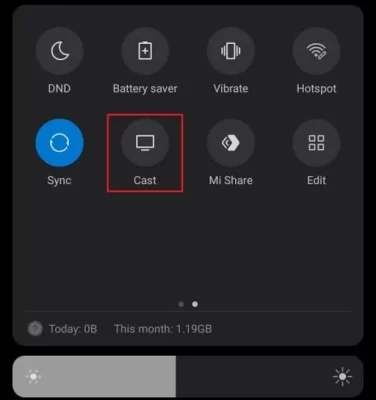
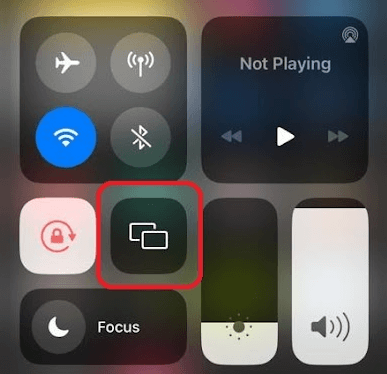
5. Then, from the list of available devices, choose your LG Smart TV.
6. Once the screen mirroring is successful, you can see your IPTV content play on your LG Smart TV.
Following the procedure, you can easily watch your favorite IPTV content on your LG TV. If connecting both devices to the WIFI is a little hassle, you can purchase a Type C to HDMI adapter from Amazon and connect it with your HDMI cable for screen mirroring.
Apart from this, if you need any help with the procedure above or need suggestions for the best IPTV apps for LG TV, visit my forum page for answers.