In short, the Zeus Network app is not available on the LG TV App Store. To access the app’s premium on-demand content, you should rely on the basic alternative methods on your LG TV.
To use the alternative methods, you must sign up for a base plan of the Zeus Network channel for $5.99/month from its website. If you’re a subscriber, follow the following methods to access Zeus Network on your smart TV.
Steps to Watch Zeus Network on LG Smart TV
You can access Zeus Network on LG TV using a streaming device or via its mobile app’s Cast and AirPlay functions. I’ll explain the alternative methods in detail in the upcoming headings for your clarification.
How to Cast/AirPlay Zeus Network on LG Smart TV
If you think the streaming device is costlier, then simply use the Cast/AirPlay function from the Zeus Network mobile app.
To Cast/AirPlay the Zeus Network mobile app to your LG TV, first connect your LG TV to a WIFI network. Then connect your mobile to the same WIFI network. Then iPhone users alone enable the AirPlay on LG TV. Once you’re done with this, follow the steps listed below.
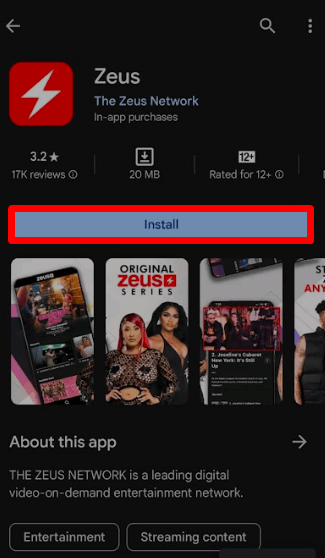
- Once you finish the log-in process, explore the app library and play any content you like from the app.
- From the playback screen,
- Android users: Tap Cast Icon.
- iPhone users: Click on the AirPlay icon.
- In the next step, choose your LG TV from the list of available devices.
- This will pair your mobile app and your LG TV.
- If the pairing is successful, the selected media content from the Zeus Network app will be previewed on your LG Smart TV’s big screen.
How to Watch Zeus Network on LG TV Via Streaming Devices
The Zeus Network channel is available on Apple TV, Roku, Firestick, and Android TV Box. Purchase any one of the streaming devices and connect them to your LG TV. Then using your remote, change the LG TV input and finish the setup process of the streaming device on your TV.
After doing that, go to the respective app store and install Zeus Network. Then, activate the app by visiting the activation website, and access your favorite content from the app.
Upon trying these alternatives, you can watch your favorite Zeus Network content on your TV. Besides, if you find any issues while Cast/AirPlay, troubleshoot your internet connection or restart your LG TV. This will resolve any issues with the process.
LG TV Tip! The Zeus Network channel can be viewed only in selected regions. If you are in a region that is not available, you can purchase NordVPN premium to access its content.
If you have any doubts about the procedure or anything else, visit my LG TV forum page. I or my fellow community members will answer your queries.
